Project Page
Main Project Page
You can navigate to the main Project Page by clicking on the Name of the Project in the Home Page.
Here, you can see some metrics, which refer to the production branch of each repository. You can also navigate to the Project Analytics, the Quality Analytics and the Project Settings.

For each of the Project's Repository you can see the main Programming Language, the Overall Score, the Dev Stats and when was the Last Update.
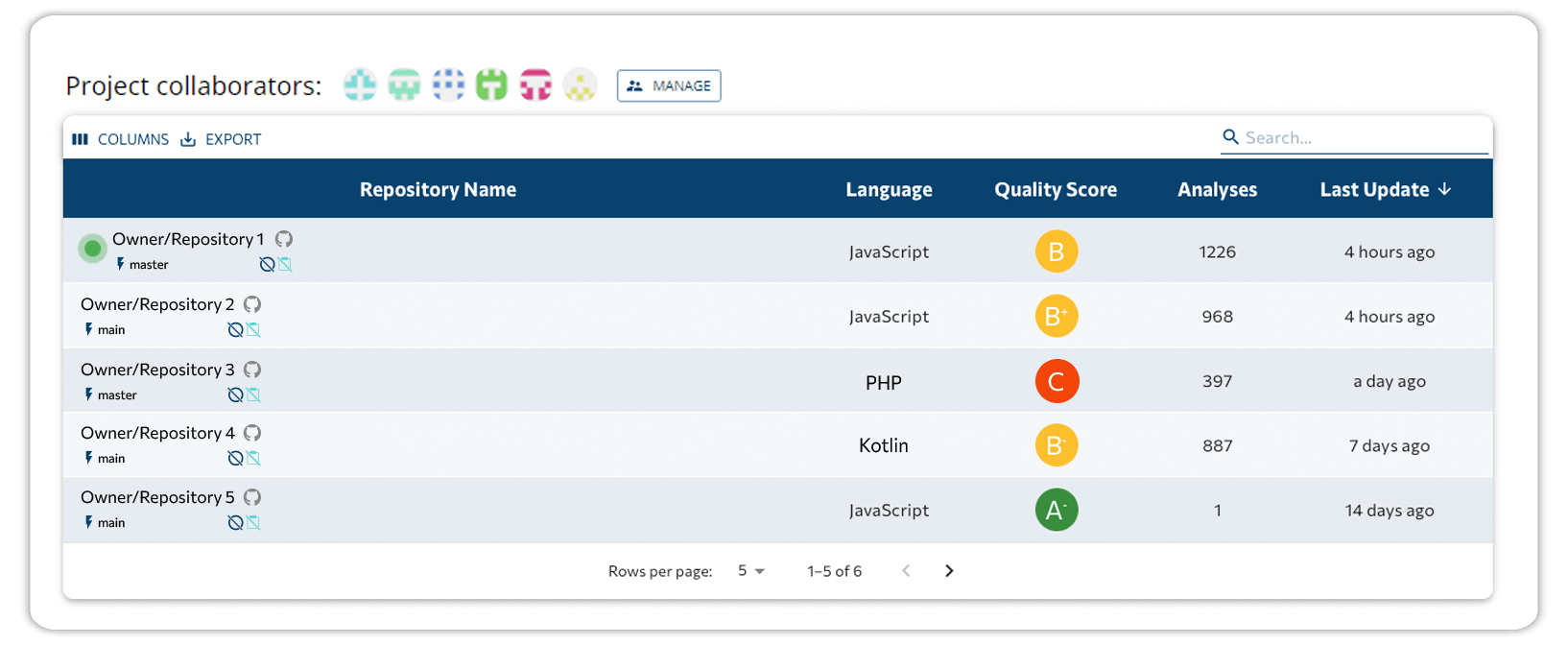
note
When a repository has a commit in the past week, gets a green sign next to its name, which indicates that the project is active.